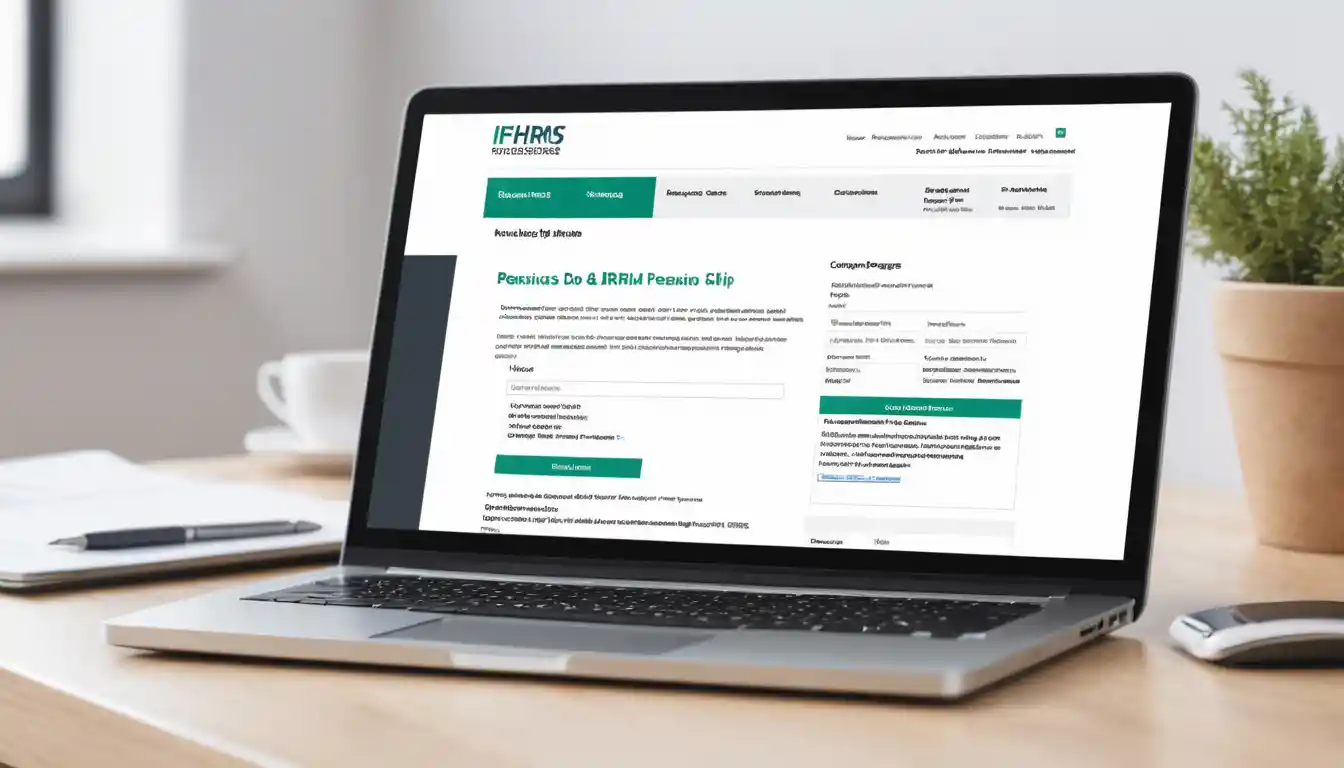Introduction: What is IFHRMS?
In India, the Integrated Financial and Human Resource Management System (IFHRMS) plays a vital role in simplifying the management of financial and HR functions, especially for government employees. The system integrates multiple services to streamline tasks, such as payroll processing, employee records, pension management, and more. A key feature that helps many employees manage their retirement benefits is the IFHRMS pension slip download system.
This post will guide you through the process of downloading your pension slip from IFHRMS, with easy steps you can follow to access and manage your pension records smoothly. If you’re a retired employee or nearing retirement, learning how to use this feature is essential. The IFHRMS pension slip download feature makes it simple to keep track of your pension payments, and it is one of the most helpful tools provided by the system.
What is a Pension Slip in IFHRMS?
Before we dive into the steps for the IFHRMS pension slip download, let’s first understand what a pension slip is.
A pension slip is an official document issued by IFHRMS that provides details about the pension payment to a retired employee. It includes important information like:
Pension amount: The total amount you are entitled to receive.
Tax deductions: If applicable, the amount deducted for taxes.
Bank details: Information about the account where the pension is being credited.
Pension payment date: The date when the pension is paid to your bank account.
Other deductions or adjustments: For example, outstanding loans or other adjustments related to your pension.
The IFHRMS pension slip download allows you to access all this information in a digital format, which you can print or keep for your records.
Importance of the IFHRMS Pension Slip
The IFHRMS pension slip is essential for several reasons:
Record keeping: Helps you keep a track of your monthly pension payments.
Tax purposes: The pension slip contains details about tax deductions, which may be useful during income tax filing.
Dispute resolution: If there are discrepancies in pension payments, the slip can serve as proof of your entitled amount.
Convenience: Accessing your pension slip online is much more convenient than waiting for a physical copy to be mailed.
Steps to Download the IFHRMS Pension Slip
If you’re wondering how to access your pension slip, here’s a step-by-step guide to help you with the IFHRMS pension slip download process:
Step 1: Visit the Official IFHRMS Website
To get started, go to the official IFHRMS website, which is designed for government employees in India. Here is the link to access the website:
On the homepage, you’ll find several services offered by the system, including pension management, salary slips, and more. The website is simple to navigate and offers options for both employees and retirees.
Step 2: Log In to Your IFHRMS Account
If you are a registered user, click on the login button on the top-right corner of the homepage. Enter your credentials—typically your User ID and Password—to access your account. If you don’t have an account, you may need to register first.
If you’ve forgotten your login details, the website provides a password recovery option.
Step 3: Navigate to the Pension Section
Once you’ve successfully logged in, look for the Pension Management section. This is where you can access your pension-related documents, including the IFHRMS pension slip download option. Depending on the interface, you may need to find “Pension Slip” under a dropdown or menu.
Step 4: Select the Desired Month or Year
After clicking on the pension section, you’ll be asked to choose the month or year for which you want to download your pension slip. For example, if you want to download the pension slip for the month of January 2025, select the corresponding options in the dropdown menu.
Step 5: Download the Pension Slip
Once you’ve selected the appropriate month or year, you’ll see your pension slip displayed on the screen. To download it, simply click on the Download button or icon. Your IFHRMS pension slip download will be saved as a PDF file on your computer or mobile device. You can print it directly from there or save it for future reference.

Step 6: Check Your Details
It’s always a good idea to double-check the details on your pension slip after downloading it. Verify the pension amount, tax deductions, and any other important information. If there are any discrepancies, you can raise a query with the concerned authorities through the IFHRMS portal.
Step 7: Keep Your Slip Safe
Since the pension slip contains sensitive financial details, it’s important to keep it in a secure location. If you prefer a physical copy, make sure to print it and store it in a safe place. Alternatively, you can keep the digital version stored securely on your device or cloud storage.
Troubleshooting Common Issues with IFHRMS Pension Slip Download
While the process of downloading your pension slip is usually straightforward, there are a few common issues users might face. Here are some solutions to help you overcome them:
Login Problems
If you’re having trouble logging into the IFHRMS portal, make sure that your User ID and Password are entered correctly. If you’ve forgotten your credentials, use the recovery option. If the issue persists, try clearing your browser cache or using a different browser.
Pension Slip Not Showing
If your pension slip is not appearing after selecting the month or year, it could be due to technical issues on the website. Try logging out and logging back in again. If the problem continues, you may need to contact customer support or check for any updates on the portal.
Incorrect Pension Details
If you notice any errors in your pension slip, such as incorrect amounts or missing details, it’s important to raise this issue with the concerned department at the earliest. Use the contact information on the IFHRMS website or the helpdesk option available on the portal.
How the IFHRMS Pension Slip Helps Government Employees in India
In India, government employees and retirees rely heavily on the IFHRMS system to manage their pension records. The IFHRMS pension slip download feature allows individuals to easily track their pension payments, make necessary adjustments, and keep a digital copy for record-keeping.
This system reduces the chances of errors, simplifies pension management, and makes it easier for government retirees to stay on top of their finances. Whether you are living in India or abroad, the IFHRMS pension slip download process ensures that you can access your pension information from anywhere, at any time.
Why Use IFHRMS for Pension Management?
There are many reasons to use the IFHRMS system for pension management:
Transparency: IFHRMS makes pension records accessible, ensuring transparency in the process.
Efficiency: The online system is faster and more efficient than the traditional paper-based system.
Security: Pension details are protected, and digital copies can be stored safely.
Convenience: You can access your pension slip at any time and from anywhere with an internet connection.
Conclusion
In this guide, we’ve walked through the steps for the IFHRMS pension slip download, explained its importance, and discussed common issues that users might face. The IFHRMS system is a powerful tool that helps government employees in India stay on top of their pension records, providing easy access and a hassle-free experience.
Make sure to follow the steps carefully to download your IFHRMS pension slip with ease and keep your records updated. If you encounter any issues, don’t hesitate to contact support through the official IFHRMS portal.